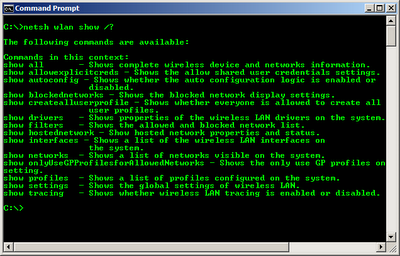Monday, January 8, 2018
Useful Win 7 Command for Wireless
Useful Win 7 Command for Wireless
This probably falls into that category: "stuff that everyone else already knows, but I dont", but I thought it was worth jotting down a few notes about.
I recently saw someone tweet about the command: "netsh show wlan <various options>", which I had never heard of before.
After having had a look through the command help screens, it seems an incredibly useful command if you want to quickly find out about the wireless networks and the wireless capabilities of a Windows 7 machine youre working on. Much of the information can be found by poking around in various GUI pages, but this command line utility is much quicker to use and gives a greater depth of information.
Ill just run through a few useful examples and then leave you to poke about in the help pages yourself if you want to know more.
A great way to get a summary of the wireless networks that a Win 7 client can hear is to open a command window (...or a DOS box as I like to call it) and enter the command: "netsh show wlan networks":
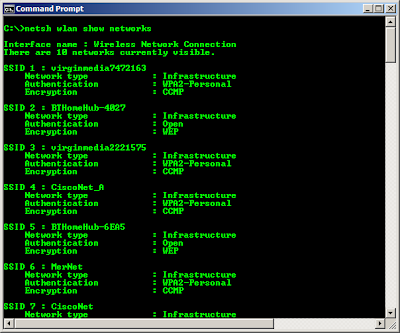
On the face of it, this maybe isnt massively impressive, but if you add the command switch "mode=BSSID", things get a little more interesting:
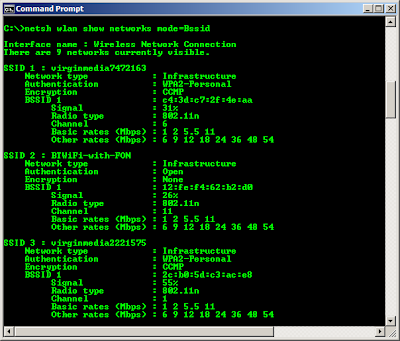
You now get to see some great information which includes authentication and encryption types, radio type (802.11g/n/a etc.) and channel. Very useful information.
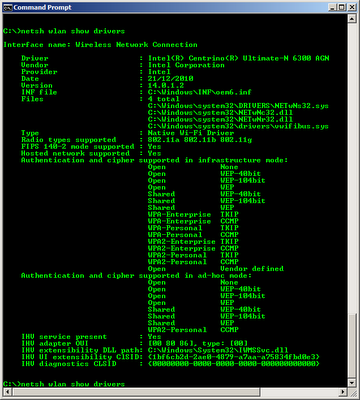
Finally, there are plenty more options to play with, so have a poke about in the help screens and see if there are more useful nuggets you can find :) Here is the help screen output to whet your appetite: